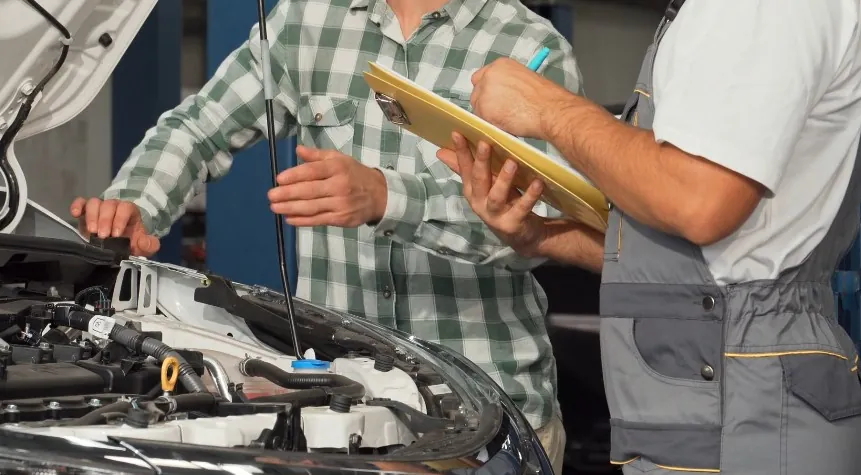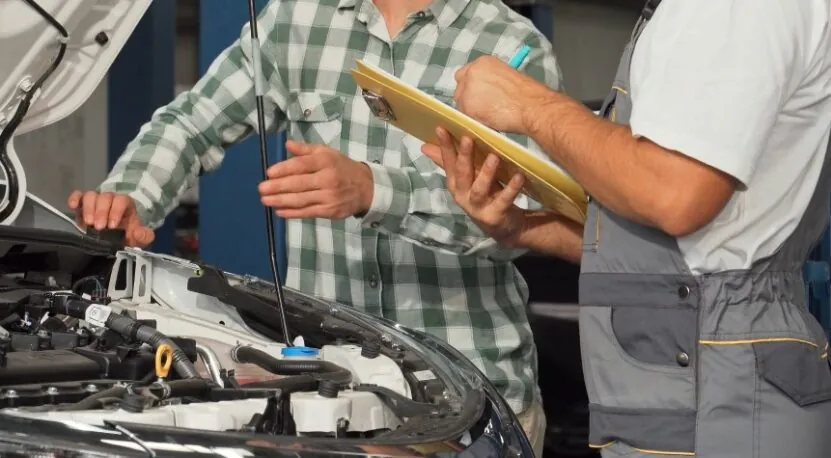Share Post:
If you want to upgrade your car with aftermarket electronics without messing up factory systems, here’s the quick answer:
Choose high-quality, vehicle-specific products designed for your car’s make and model; use CAN Bus-compatible modules where necessary; avoid splicing factory wiring; and, when in doubt, consult professionals who use diagnostic tools.
Table of Contents
ToggleWhy Factory System Interference Happens
Modern vehicles come equipped with a complex network of electronics, from advanced driver assistance systems (ADAS) and infotainment to smart lighting and engine controls. These are often linked via the Controller Area Network (CAN Bus), which facilitates communication between modules. When you add aftermarket electronics—like a new stereo, remote starter, lighting, or alarm—without careful integration, you risk:
- Error codes and warning lights
- Disabling factory functions (e.g., airbags, sensors)
- Warranty voids or costly repairs
According to a 2024 survey by the Specialty Equipment Market Association (SEMA), over 35% of car owners who installed aftermarket electronics experienced system malfunctions or error codes afterward. This shows the importance of proper selection and installation.
Step-by-Step Guide to Safe Aftermarket Integration
1. Understand Your Vehicle’s Factory Electronics
Today’s vehicles are equipped with intricate networks of electronic systems. These systems communicate via protocols such as the Controller Area Network (CAN Bus), which coordinates functions like engine management, braking, lighting, and even climate control.
Before adding aftermarket electronics, understanding the factory setup is essential. Start with your owner’s manual, which outlines fuse layouts, basic wiring information, and critical system details. Go beyond the basics by consulting service manuals or resources like ALLDATA for wiring diagrams and communication schematics.
Sensitive systems to note include:
- Airbags (Supplemental Restraint System)
- Advanced Driver Assistance Systems (ADAS)
- Keyless entry and immobilizer systems
- Factory-installed audio and infotainment systems
Knowing which systems your upgrade might affect can help you avoid complications. Some cars use multiple networks—high-speed for critical systems and low-speed for convenience features, which adds another layer of complexity.
2. Choose Vehicle-Specific, High-Quality Products

Generic electronics might seem appealing for their cost or ease of availability, but they rarely offer the precision and compatibility that vehicle-specific options provide. High-quality, vehicle-tailored products are engineered to integrate seamlessly with your car’s systems.
When selecting products, consider the following:
- Look for “vehicle-specific” or “OEM integration compatible” labels.
- Research well-known brands with a history of reliable integration.
Examples of trusted brands:
| Brand | Specialty |
| iDatalink | CAN Bus-compatible audio integration |
| PAC | Interfaces for audio and steering controls |
| Crux | Multimedia and camera integration |
| Metra | Dash kits and plug-and-play harnesses |
| Compustar | Remote starters and security systems |
Using compatibility tools on brand websites allows you to check for products designed for your exact vehicle year, make, and model. Reading user reviews, especially for your specific vehicle, can also offer insight into real-world performance.
3. Use CAN Bus-Compatible Modules

Many aftermarket electronics must interface with the vehicle’s CAN Bus, which manages communication between modules. Adding systems like remote starters, alarms, GPS trackers, or multimedia devices requires CAN Bus compatibility to avoid communication errors.
Without proper integration, you may experience:
- Warning lights for ABS, airbags, or engine systems
- Loss of keyless entry or immobilizer function
- Unresponsive or erratic infotainment features
4. Avoid Splicing Factory Wiring
While it might seem easier to splice into factory wires to connect new devices, this approach can cause significant issues. Splicing can disrupt signal integrity, create shorts, or even void manufacturer warranties.
Instead of cutting into wires, opt for:
- Plug-and-play harnesses designed for your car
- T-harnesses that connect directly to existing connectors
Proper installation also means securing wires to prevent wear. Use loom tubing, grommets for metal panel pass-throughs, and labeled wiring to ensure longevity and easy troubleshooting in the future.
5. Mind the Power Load

Adding aftermarket electronics increases the electrical demand on your vehicle’s systems. Devices like amplifiers, lighting kits, or power inverters can strain circuits not designed for high loads.
Calculate the total power draw of planned upgrades and compare it with your car’s circuit capacity. For high-power systems, dedicated wiring and fuse blocks directly connected to the battery are essential.
Consider:
- Using an appropriate wire gauge to handle the load
- Installing an upgraded battery or alternator, if needed
- Verifying solid grounding to avoid erratic behavior
| Upgrade Type | Typical Power Draw | Installation Tips |
| Amplifiers | 20–100 amps | Use dedicated battery lines and fuses |
| LED Lighting Systems | 1–10 amps | Avoid overloading factory circuits |
| Remote Starters/Alarms | Low draw (<5 amps) | Use CAN Bus modules for integration |
6. Get Professional Installation (When Needed)

Certain upgrades, particularly those involving complex systems like CAN Bus or ADAS, are best handled by professionals. Certified installers use diagnostic tools to check for compatibility, program modules, and test integration with the factory setup.
Professional installation offers:
- Access to programming tools and OEM software
- Diagnostic scans to catch potential issues early
- Insurance coverage in case of installation errors
Many professional shops also provide warranties for their work, offering peace of mind and protection.
7. Keep Firmware Updated
Both factory systems and aftermarket modules may require periodic firmware updates. These updates can fix bugs, add functionality, or ensure continued compatibility with other system updates.
Choose products that support firmware updates, often via USB or Bluetooth connections. Check manufacturer websites regularly for updates and apply them as needed.
If your vehicle receives over-the-air (OTA) updates, it is crucial to verify that the aftermarket modules will remain compatible after software changes. Contact the module manufacturer if necessary.
8. Thoroughly Test All Systems Post-Installation
After installation, comprehensive testing ensures everything works correctly and safely. Start by checking for warning lights, and use an OBD-II diagnostic tool to identify hidden error codes.
Perform a thorough check of:
- Lighting systems (including headlights, brake lights, turn signals)
- Infotainment and audio systems
- Climate control functions
- Keyless entry and remote start functions
- Advanced safety systems like lane-keeping, adaptive cruise control, and parking sensors
Take the vehicle for a short test drive to confirm proper operation of stability control, ABS, and traction systems. Address any issues immediately by rechecking connections and reprogramming modules as needed.
Final Words
The process of choosing aftermarket electronics isn’t about simply adding features; it’s about preserving the integrity of the systems that keep your vehicle running safely and efficiently. Every decision you make—from the products you select to the way you install them—affects not just convenience, but reliability and long-term value.
The key is preparation. Understanding your vehicle’s architecture, choosing components that fit precisely, and verifying compatibility at every stage are non-negotiable steps. Shortcuts and guesswork aren’t just risky—they can lead to real consequences, including system failures and costly repairs.
When you take the time to do it right, you’re not just enhancing your car. You’re maintaining the trust you place in it every time you start the engine, drive in traffic, or rely on critical systems to function as they should. Upgrading with care means you get the best of both worlds: modern functionality and the peace of mind that comes with knowing you’ve kept everything working as intended.
Related Posts: