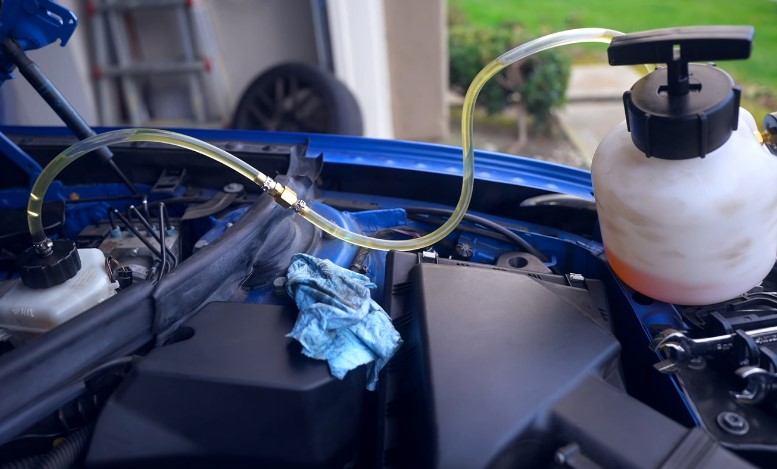Share Post:
This innovative technology allows for a more intuitive and hands-free approach to controlling various functions within the vehicle, enhancing both convenience and safety. By simply using hand gestures, drivers can perform a range of actions, from adjusting the audio volume to accepting phone calls, without the need to physically touch any buttons or screens.
Gesture control in BMW vehicles utilizes a combination of cameras and sensors to detect and interpret specific hand movements made by the driver or front passenger. This system is designed to recognize a set of predefined gestures, each corresponding to a different command. The simplicity and responsiveness of these gestures make controlling various aspects of the car’s system not just easier, but also safer, as it minimizes distractions.
Table of Contents
ToggleKey Takeaways
- Technology Behind Gesture Control
- Driver Interaction and Customization Options
- Advantages for Safety and Convenience
- User Experiences and Opinions
- Gesture Control in Different BMW Models
- Synergy with Other Technologies
The Technology Behind Gesture Control

Central to this system is a 3D sensor mounted in the car’s roofliner. This sensor is the eyes of the operation, capturing the spatial movements of the driver’s or front passenger’s hand gestures.
The sensor’s ability to accurately track these movements in three-dimensional space is crucial for the seamless execution of commands. It’s a delicate balance of hardware sensitivity and software intelligence, ensuring that each motion is interpreted correctly without false triggers. The software component is equally vital.
It’s programmed with a library of gesture patterns, each associated with a specific command. When a gesture is made, the software matches the observed movement with its predefined patterns and initiates the corresponding action. This could range from adjusting audio settings to navigating through the infotainment system.
Driver Interaction and Customization Options

Personalization is a cornerstone of this technology. Drivers have the option to configure specific gestures for commonly used functions. For instance, one might assign a swiping motion to skip a song or a clockwise rotation to increase the cabin temperature.
This level of customization ensures that the controls feel natural and intuitive to each driver, enhancing the overall ease of use. Ergonomics also play a crucial role. The gestures are designed to be simple and effortless, minimizing the physical strain on the driver.
This is particularly beneficial during long drives, where ease of use and comfort become paramount. The system is engineered to recognize gestures made in a relaxed and natural position, ensuring that the driver’s focus remains on the road.
| Feature | Description |
|---|---|
| Customization | Allows drivers to assign specific gestures to their preferred functions. |
| Ergonomics | Designed for ease of use and minimal physical effort, enhancing driver comfort. |
| User Interface | Provides clear feedback for recognized gestures, aiding in user adaptation and confidence. |
Advantages for Safety and Convenience
Traditional buttons and touchscreens require drivers to take their eyes off the road, even if momentarily. Gesture control, however, enables drivers to execute commands with simple hand movements, keeping their gaze fixed on their surroundings.
This reduction in visual and manual distractions directly contributes to safer driving conditions. In terms of convenience, this technology streamlines the interaction with the vehicle’s systems.
Adjusting settings like audio volume, air conditioning, or navigation can be done swiftly and effortlessly. This ease of use is particularly beneficial during complex driving situations where minimal distraction is crucial, such as in heavy traffic or challenging weather conditions.
| Aspect | Benefit |
|---|---|
| Safety | Reduces visual and manual distractions, enhancing focus on driving. |
| Convenience | Enables quick and effortless adjustments to car settings. |
| User Adoption | Intuitive design allows for easy learning and usage. |
User Experience
Many users appreciate the futuristic feel and convenience that gesture control brings to their driving experience. They often cite the ease of adjusting in-car settings without the need to reach for physical buttons or touchscreens as a significant advantage.
This feature is especially praised for its utility during situations that demand undivided attention on the road. However, it’s also important to acknowledge the learning curve associated with adopting new technology.
Some drivers report a period of adjustment while becoming familiar with the different gestures and their corresponding actions. Additionally, occasional misinterpretations of gestures by the system can be a source of frustration, though these instances tend to decrease as users become more adept at using the technology.
| Aspect | User Feedback |
|---|---|
| Convenience | Highly valued for enabling control without physical contact. |
| Learning Curve | Initial adjustment period required for familiarization. |
| System Accuracy | Occasional misinterpretations noted, with room for improvement. |
| Customization | Desire for more personalized gesture options. |
Gesture Control in Different BMW Models

In luxury models, gesture control is often part of a comprehensive suite of high-tech features, seamlessly integrated with advanced infotainment systems. These models typically offer a wider range of gestures and more sophisticated recognition capabilities, catering to a more tech-savvy clientele.
For example, it is a standard part of luxurious equipment found in the new M3 model. Conversely, in more entry-level models, the system might be simplified, focusing on core functions to maintain an intuitive user experience while keeping the technology accessible. This approach ensures that the benefits of gesture control are not exclusive to the higher-end market but are available to a broader range of drivers.
| Model Category | Gesture Control Features |
|---|---|
| Luxury Models | Comprehensive gesture options, advanced integration with infotainment. |
| Entry-Level Models | Simplified system focusing on core functions for accessibility. |
Synergy with Other Technologies
The key area of integration is with the infotainment system. Gesture control complements traditional input methods like touchscreens and voice commands, offering a more diverse and flexible way to interact with the system.
This multimodal approach allows drivers to choose the most convenient method for the situation, whether it’s changing a song, adjusting navigation settings, or managing communication features.
Another aspect is the interaction with driver assistance systems. Gesture control can be used to quickly and easily adjust settings like cruise control or lane-keeping assist, making it simpler for drivers to customize their driving experience on the go. This integration is particularly beneficial in enhancing the safety features of the vehicle, as it allows for adjustments without diverting attention from the driving task.
| Technology | Integration with Gesture Control |
|---|---|
| Infotainment System | Complements touch and voice commands for a flexible interaction. |
| Driver Assistance Systems | Enables easy adjustments to safety and convenience features. |
| Future Technologies | Potential for integration with emerging innovations like AR displays. |
FAQs
Can BMW’s gesture control system be updated with new gestures over time?
Yes, BMW’s gesture control system can receive updates to include new gestures and improve recognition algorithms. These updates are typically available through software updates provided by BMW.
Is gesture control available in all BMW models?
Gesture control is not available in all BMW models. It’s typically offered in higher-end models and as part of premium packages. Availability can vary based on the model year and specific market.
Can the gesture control system in BMW vehicles recognize gestures from both the driver and passenger?
Yes, the gesture control system in BMW vehicles is capable of recognizing gestures from both the driver and the front passenger, allowing for a more interactive experience for both occupants.
Are there any safety features in place to prevent driver distraction with gesture control?
BMW has designed the gesture control system to be intuitive and minimally distracting. The gestures are simple and can be executed without taking the driver’s attention away from the road, thereby enhancing safety.
Can drivers customize the sensitivity of the gesture control system in BMW vehicles?
While BMW’s gesture control system offers customization in terms of assignable gestures, the sensitivity settings are generally standardized to ensure consistent performance across different vehicles.
The Bottom Line
Gesture control in BMW vehicles represents a significant stride in automotive technology, blending innovation with practicality. This feature not only enhances the driving experience through its intuitive design and ease of use but also underscores BMW’s commitment to pioneering advanced technologies in the automotive industry.
It’s a clear indication of how cars are becoming more interactive and user-friendly, paving the way for even more groundbreaking developments in the future.
Related Posts: